iTunes & Promotion
There was a question in the "Podcasting: A Primer For Libraries" session yesterday about adding your podcasts to the iTunes Music Store. I meant talk a little more about this and promoting your podcasts in general but ran out of time. If you're taking time to create podcasts of any kind, you're obviously going to want people to be able to find them. One good way to do that is with a good podcast webpage, like the ones we looked at in the session today. Another good tip is to get your podcasts include in as many podcast directories/ search tools as possible. Most will let you submit your podcast by giving them the URL for your RSS feed, choosing a category (if a directory), and adding some tags (keywords that describe your podcasts) so people can find your stuff.
Adding your podcast to the iTunes Music Store works pretty much the same way. From the Music Store, click on the podcast section. Then scroll down to the bottom of the page and click "Add a Podcast" under Learn More. Enter the URL for your RSS feed and follow the steps to add a description, your web site address and choose a category. In a couple of days your podcast will show up in the directory. You will need an iTunes account to do this. Very easy!
The Feedburner SmartCast feature also lets you easily add an image for your storefront and some additional tags.
Here's what our iTunes store page looks like:
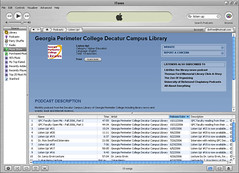
Interestingly, people who subscibe to our podcast also like "The Zen of Organizing" and "All About Everything" in addition to other libcasts!

0 Comments:
Post a Comment
<< Home